Timeline
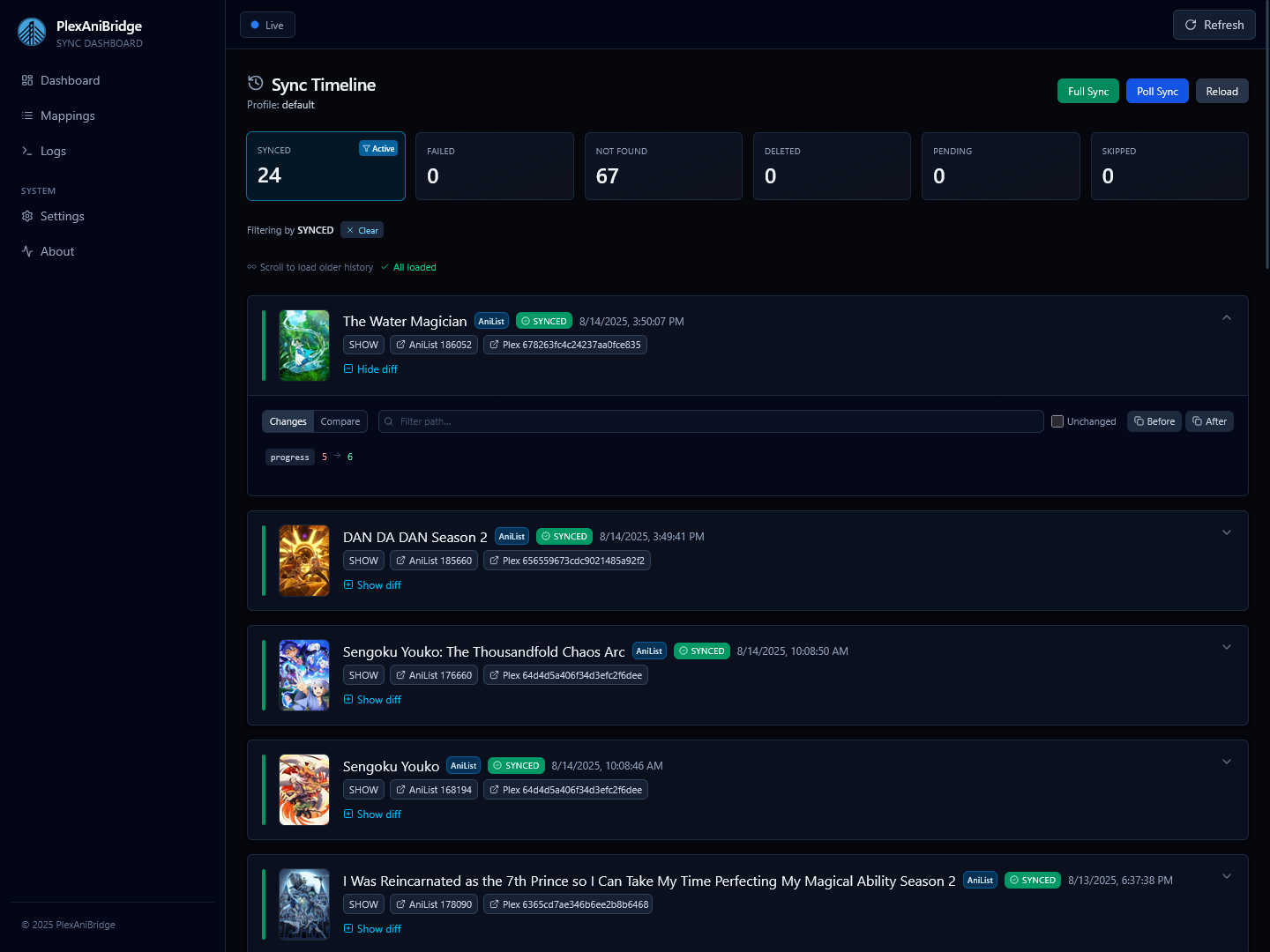
The sync timeline gives you a live feed of Plex to AniList activity for a specific profile. It combines current sync progress, websocket updates, and stored history so you can see exactly what changed, when, and why.
Header Controls
Full Syncruns a complete rescan of the selected profile.Poll Syncasks the backend to poll Plex for new or recently changed items without resetting library state.- When a sync is running the header shows stage, library section, processed counts, and a progress meter.
Outcome Filters & Stats
- The filter cards summarise counts for
Synced,Failed,Not Found,Deleted, andUndoneoutcomes. - Click a card to filter by that outcome; click the
Clearbadge to remove the filter. - Counts update as history entries stream in, so you can watch failures or retries in real time.
History Feed
- New entries arrive via the
/ws/history/{profile}websocket and appear at the top of the feed. - Infinite scrolling loads older history as you reach the sentinel at the bottom.
- Each card displays AniList and Plex links (when available), library metadata, timestamp, and any backend error message.
Entry Actions
Retryre-queues a failed or not found item.Undoreverses successful syncs by returning the AniList entry to its prior state.Deleteremoves the history entry from the database (purely cosmetic; does not affect AniList data).
Diff Viewer
- The diff viewer highlights changes between the
beforeandafterAniList states. - The default
Changestab shows only modified fields with color-coded additions and deletions. - Use the search box to filter by JSON path, show unchanged values, or switch to the side-by-side
Comparetab for a holistic view.
Pinning Controls
- Use
Show pinson an entry to pick AniList fields that must stay untouched for that title. - The global
Pinsbutton opens the pins manager, letting you search AniList titles, review every pinned record, and edit multiple entries without leaving the timeline.